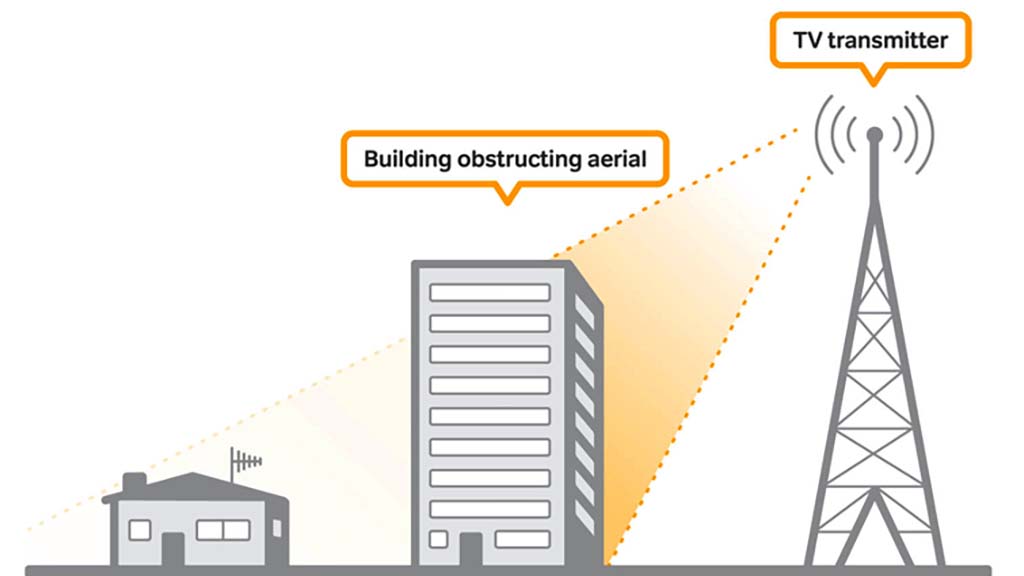From time to time you may experience issues with your TV reception, like a blocky or pixelated picture, or missing channels. In many cases, these are temporary problems or have a simple remedy.
On some occasions, you may need some help from a qualified aerial installer, who will have experience working at heights and information on transmitters in your area. Visit the following websites to find one local to you. And remember, it's always a good idea to get more than one quote.
- GetMeViewing.org.uk (Confederation of Aerial Industries)
- GetMeDigital.com (Registered Digital Installers)
But most problems can be easily fixed. Here are our tips to help you improve your reception:
Aerials and cables
Make sure your aerial is secure and in good condition. You should also check your external cabling and plugs and sockets, along with any cables connecting your TV and recorder. Always get a professional aerial installer to check cables where connections are not easily accessible, such as a rooftop (see above).
Bad reception can occur if your external aerial is out of position and no longer pointing directly at the correct transmitter. Over a period of time, bad weather and water can damage your aerial.
Amplifiers and splitters
If you bought an aerial amplifier before the digital switchover because of a weak signal or reception problems, there’s a good chance you don’t need it anymore.
In fact, aerial amplifiers and splitters are a common cause of reception problems and can overload equipment. Try removing it and see if this improves the situation.
Engineering works
Occasionally, routine engineering work is required on transmitters in order to improve terrestrial TV services. While every effort is made to minimise the impact on viewers, this can cause temporary disruption to reception. Our Freeview Channel Checker will tell you what changes are taking place that may affect your service and viewing – just enter your postcode.
In-home and local external interference
Some home appliances, including fridges, washing machines, tumble dryers, fluorescent lighting systems, lawnmowers, central heating systems and water pumps, can disrupt your reception.
This happens because of power fluctuations at the mains. Try switching off other appliances around the home and also moving devices like mobiles, cordless phones and baby monitors away from your TV, and see if this fixes the problem.
Traffic, road works and radios used by the police or taxis can also interfere with your reception.
To prevent these kinds of interference, keep your aerial and cables away from other electrical cables and check all the cables are in good condition.
Missing channels
Channels on Freeview can change from time to time; some may be removed, others added and channel numbers can change. Try retuning your TV equipment once in a while to make sure you have the latest channel line-up for your area.
If automatic retuning doesn't do the job then we can help you to fix the problem.
Obstructions
Trees, tall buildings and even hills can block signals from your transmitter to your home. If this occurs, get in touch with a qualified aerial installer (see above), who should be able to advise on possible solutions, such as redirecting your aerial to an alternative transmitter.
Transmitters and signal overlaps
Depending on where you live, you may be able to receive signals from more than one TV transmitter, so, for example, you might not get your preferred regional news.
One way to resolve this is to manually retune your device and select your preferred frequencies if available. Follow our step-by-step guide here.
In some cases, aerials aren’t aligned to the best transmitter. For example, your aerial might be pointed at a large main transmitter, but actually receive a much better signal from a smaller one that’s local. Get in touch with a professional aerial installer (see above) to redirect your aerial and improve reception.
Weather
Some weather conditions like high pressure, which is associated with fine weather (and morning fog) can affect your reception. However, interference caused by atmospheric conditions is temporary and should clear once the weather changes, so just wait for it to clear and hopefully the problem will, too.
Mobile signal interference
It's possible that mobile broadband services can interfere with TV signals. Restore TV, is an independent programme created to help resolve these reception issues for Freeview viewers.
If mobile upgrades are causing interference, it can usually be resolved by fitting a filter between your aerial cable and TV. This filter blocks the mobile signals from interfering with your equipment allowing you to continue watching Freeview as normal. These filters are provided for free.
For more information or support visit the Restore TV website or contact their support team on 0808 13 13 800.
Viewing Freeview without an aerial
In addition to viewing your favourite programmes through live TV you can also watch Freeview on a connected TV via Freeview Play, mobile phones and tablets through our mobile app or online via our TV Guide.
You can watch live and on demand TV from the following players... BBC iPlayer, ITV Hub, All 4, My5, UKTV Play, STV and Horror Bites/CBS Catchup.
More information on how to view Freeview on internet connected devices can be found in our How to watch Freeview online article and our What do I need to get Freeview Play page.