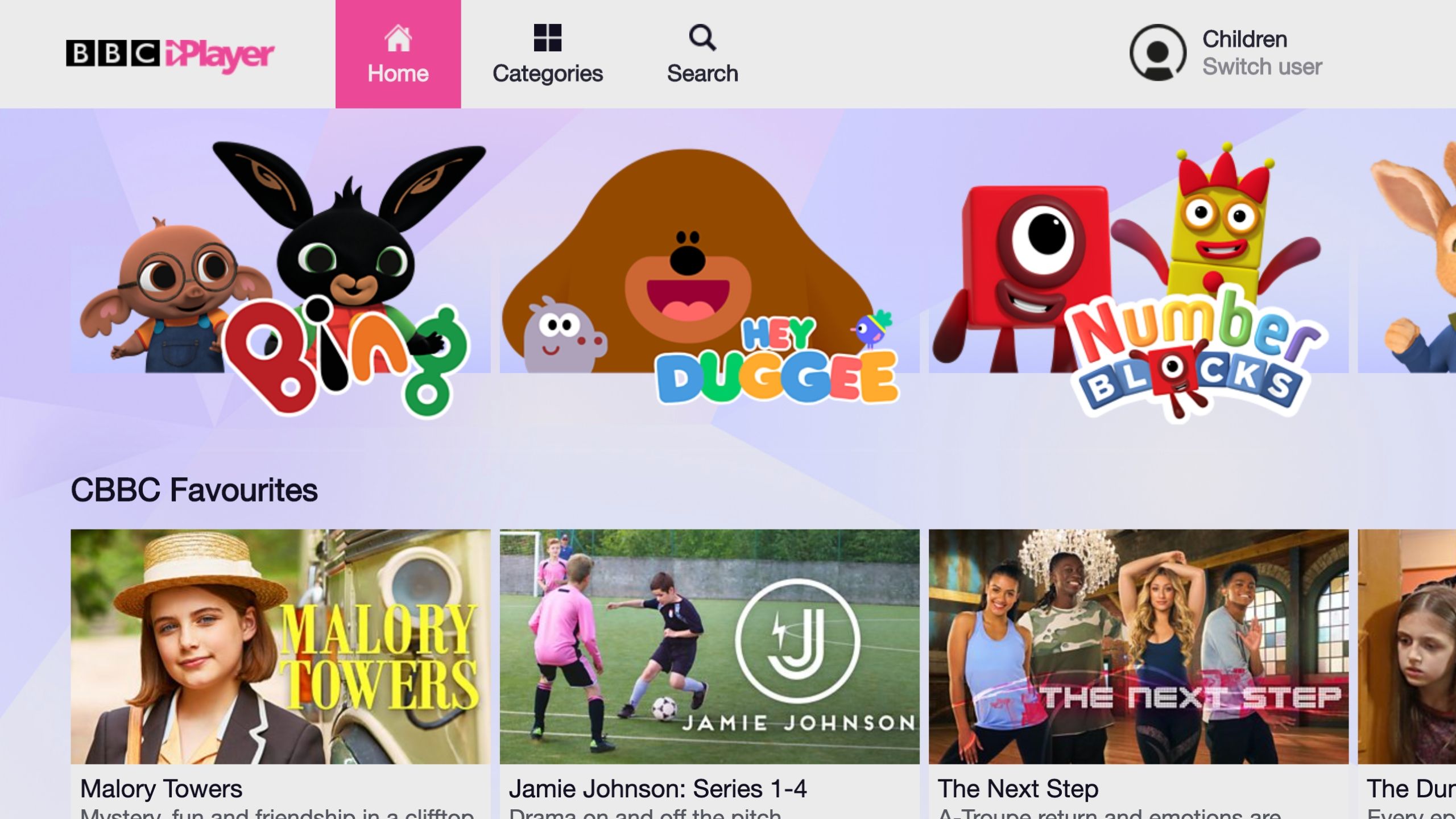As we enter a third national lockdown, keeping kids informed, educated and entertained at home is more important than ever, but with many of us also juggling work at the same time, it’s a mammoth task.
To hopefully make this a little bit easier, we have rounded up some of our favourite kids channels, TV shows, and on demand tools.
Education on the BBC
The BBC has also launched its biggest education offer to help ensure all children can access curriculum-based learning over the lockdown - even if they don't have access to the internet. Starting on Monday 11th January, CBBC will have a three hour block of primary school programming from 9am, including BBC Live Lessons and BBC Bitesize Daily.
BBC Two will cater for secondary students with programming to support the GCSE curriculum with at least two hours of content each weekday. Content will be built around Bitesize Daily secondary shows, complemented by classic drama adaptations, alongside science, history and factual titles.
More educational content will also air every day on the BBC red button, as well as all lessons available on demand on BBC iPlayer.
BBC iPlayer - Children’s mode
Last year the BBC launched a new kids version of BBC iPlayer, bringing together the best of CBBC, CBeebies and other kids content from the BBC in one ever so handy interface.
The kid’s iPlayer is a treasure trove of content for your kids' downtime, from hit shows like Hey Duggee, and Bing, to David Walliams classics such as The Boy in The Dress, Gangsta Granny and Mr Stink, and the much loved Malory Towers.
There is also a range of educational shows, your kids can be ‘number detectives’ with Numberblocks, go on adventures across the world with GoJetters, or learn about the planet’s deadliest animals with Deadly 60.
And, so you can have some much needed downtime, you can let your kids browse the full range of content, safe in the knowledge that anything they choose will be age appropriate.
There are child friendly categories for them to pick and browse from Trending, Drama, Funny, and Cartoons.
To take a look and get started, all you need to do is select the monster shaped ‘children’ button which appears when you launch BBC iPlayer from your TV - so sit back and enjoy!
POP Player, Freeview Play

The all new POP Player is available for free via your Freeview Play TV. It's bursting with firm favourites such as Pokemon, Alvinnn!!! and the Chipmunks, Miraculous, PJ Masks, Masha and the Bear and My Little Pony.
All the shows are easy to find in kids-dedicated player. Your kids can browse by genre and channel, as well as save their favourite shows - so you can put your feet up.
Find out more about Freeview Play